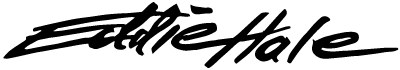Teaches Graphic Design at Western
Publication Design 1
Some links
Printing related links
- A good video showing sheet-fed offset printing on an old one-color press:
http://youtu.be/dR0R7FYhQxw (4:30 min) - Four-color printing explained:
http://youtu.be/KRHuQUQSEpg (1:50 min) - Video of a huge, sheet-fed, four-color press:
http://youtu.be/WhXOSkFK-9o (1 min) - Excelent explanation of web offset printing:
http://bit.ly/16Ndh01 (3:40 min)
Other links
- Beautiful documentary of a printing company:
http://coudal.com/wings/
Syllabus
- Instructor: Eddie Hale
- Office: C109L
- Office Hours:
- Monday 10:20-11:20am
- Wednesday 1:50-2:50pm
- Friday 9:10-10:10am
- E-mail: halee@westerntc.edu
- Web Site: learn.westerntc.edu/halee
or eddiehale.com - Phone:
608-785-9131
608-785-9168 (Business Division office) - Prerequisite: Experience using computers, preferably the Macintosh Operating System
- Texts:
- Publication Design One Binder/Workbook, available from the Campus Shop
- The Mac is Not a Typewriter, Second Edition, Robin Williams
- Suggested text: InDesign CS6 for Macintosh and Windows: Visual Quick Start Guide, Sandee Cohen
- Supply list:
- Graphic Design art kit
- Pen or pencil
- Notebook or paper for note taking
Course description
This course teaches students to use the Adobe InDesign Software. In many design or print firms InDesign is the foundational software necessary to bring all page elements together—type and raster or vector artwork. Students will learn basic tools and keystrokes and will complete hands-on exercises making flyers, newsletters and forms. Students will also learn good typography and production techniques.
Use lab times to complete as much work as possible while your instructor is available for questions. You will also need to devote time outside of class to complete projects and lessons.
Course Competencies
- Create, save, print and open documents.
- Manipulate graphic and text boxes.
- Set type and control its appearance.
- Place and manipulate images.
- Create and apply style sheets.
- Align type with tabs and indents.
- Create and apply colors.
- Correctly use symbols and dashes.
- Manipulate shapes.
- Create forms and tables.
- Proofread and edit documents
Assignment Due Dates
Regular assignments are due one week after they are assigned. Due dates for independent projects will be written on the board. Finish assignments before the due date. Consider submitting assignments early—if fate makes you miss class, you will still be safe.
Every one of your assignments should be turned in on time. For best results don't even consider missing a due date. One late assignment usually cascades into multiple late assignments resulting in poor grades.
- An assignment turned in after the due date will receive 60% of the points earned.
- Assignments turned in more than seven days late will receive zero points.
- Missing class does not excuse you from submitting assignments. If you are going to miss class, find another way to get your assignment to your instructor on time.
- Missed quizzes and in-lab assignments may not be made up.
Assignment Requirements
- Every assignment must be completed in the Adobe InDesign Software.
- Every assignment must contain your name typed in InDesign. If your name is hand written, the assignment will receive zero points.
- Every assignment must be printed and submitted.
- Every assignment must also be submitted electronically to the Drop Box server.
- You must complete every project to pass this class, even if the project is too late to earn any points.
- Save all of your assignments until you receive your final grade. Save electronic files and graded printouts. If there is a mistake in your grade sheet, it is your responsibility to prove which assignments you have completed. Back up everything!
- Assignments with a typographic error will drop one letter grade.
Cheating and Plagiarism
- Create your own original work
- Do not copy others' work
Cheating and plagiarism will not be tolerated. Your work must be original and not taken or borrowed from another source. You may be "influenced" by another designer/artist's work, but yours should look considerably different. If a student is caught cheating or plagiarizing the teacher reserves the right to drop them from the class, and pursue a program drop.
Grade scale
- A = 100% – 90%
- B = 89% – 80%
- C = 79% – 70%
- D = 69% – 60%
- F = 59% – 0%
Back Up Your Work
- Keep at least two copies of electronic files
- Save everything until you graduate
Keep all of your work and/or computer files. You will need them for your graphic design portfolio. You will need an external hard drive to back up your work. Be sure to always have at least three copies of your computer files—at all times! Investing a little time now to back up your work will pay off when you loose a file or if one of your disks goes bad.
C or Better Grade Policy
You need to earn a C or better. A grade of D or F does not count toward graduation.
Attendance policy
- You must come to every class — the whole class
- Five absences is too many to pass
- Being late adds up to absences
Rationale: The college seeks to encourage a professional work ethic in you—one including reliability, responsibility, resourcefulness and an ability to work in a team.
Your participation and interaction in class has a positive impact on your learning as well as that of the students around you. In addition, the college is responsible for developing patterns of behavior that will lead to success in the professional workplace. Your future employer and clients will expect you to honor commitments and to be present for scheduled meetings.
- You are required to attend every class entirely.
- If you miss five classes (excused or unexcused), you may be required to drop from the class or receive a failing grade for the class. If you choose to drop the class, you are required to process the drop paperwork with the registrar's office.
- If you are late for class (up to 10 minutes) you will be counted as late. If you are over 10 minutes late, you will be counted absent for half a day. You may still enter the room as quietly as possible.
- Two tardies will count as one half-class absence.
- Come to class all the time. We are going to learn lots of neat stuff.
Drop Policy
I will not drop you from class.
Some Support Services
- Academic Success Center (ASC) — tutoring, academic help
- Online Writing Center— help with writing
- Disability Services — If you have a disability that will effect you in class.
Computer Labs
You are encouraged to take advantage of as much time on the computer as possible during your education at Western. There are computers running the Adobe Creative Suite software in the Creative Center and the Library computer lab.
Conduct
The college has a responsibility to provide a safe and secure environment for your learning. It is important that the conduct of students be governed by a reasonable set of rules.
- You must conduct yourself in a professional manner while in class. Anyone who is being disruptive, distracting, or offensive will be required to leave the classroom.
- Respect the health, safety, and rights of others. Refrain from profanity, crude jokes, put-downs, harassment, practical jokes, or teasing.
- No food or beverages in the computer labs.
- Turn off cell phones during class and labs.
- Do not wear headphones or ear buds during lecture or labs.
- Do not visit social networking sites, such as facebook, during class. If you visit facebook during class, you will be marked absent for the day (see attendance policy).
- When you first sit at your computer, start up the software you will use during the lesson, and take out your pen or pencil and paper for note taking.
- Please consult the Student Handbook for a description of Student Rights and Code of Conduct. The student handbook can be found on the Western web site in the Current Student section.
Communication
- If I need to contact you, it will be via student email.
- Check it every day.
Graphic Design Learning Outcomes
These are the four most important skills we want you to have when you finish your graphic design degree:
- Design appropriately targeted marketing strategies and materials
- Demonstrate proficiency with industry-standard design software
- Collaborate effectively with clients and industry partners
- Demonstrate ability to effectively present creative ideas, marketing strategies and design solutions.
College-Wide Learning Outcomes
- Use effective communication skills
- Apply mathematical concepts
- Transfer social and natural science theories into practical applications
- Demonstrate ability to think critically
- Demonstrate ability to value self and work ethically with others in a diverse population
- Use technology effectively
- Make decisions that incorporate the importance of sustainability
This syllabus is subject to change